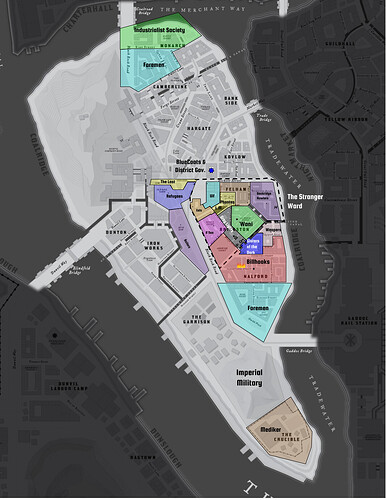This is a report of how I set up Roll20 for my crew. If you’re here for tips on setting your own game up, I suggest you start with the official guide,
Preparing
I started with the Blades in the Dark pdf from DriveThruRPG. Easily tied for the best US$20 I’ve ever spent. I read the rules twice, taking questions I had to discussions on the web, which were super useful in clarifying the game’s design.
Warning: As a new user I only get two links, so I redacted all the links below. When I get enough reputation, I’ll replace it with the version with real links.
I then clued my players in that we’d be playing Blades in the Dark. They’re not so big on reading rules, so I suggested a YouTube overview by Johnny Chiodini (link removed). They preferred this one (link removed) from Dave Thaumavore. Others were too long for them. We all really enjoyed Stream of Blood x Glass Cannon’s game (link removed), run by Jared Logan. That finally gave me the confidence to start running myself.
I also watched the first two seasons of Peaky Blinders and the first season of Leverage. Speaking of Leverage, I very highly recommend John Rogers’s Fate Core extension,
- Crimeworld (link removed)
which appears in Fate Worlds Volume II: Worlds in Shadow. Rogers is the showrunner for Leverage, and this is the thing to read for how to set up a heist or a con step-by-step. I followed his instructions for the crew’s first heist and I felt it served me well.
Setting up on Roll20
-
Set up a new campaign. I selected the Blades in the Dark character sheets. I turned off grids and fog of war. Then I marveled at how well the character and crew sheets work and how well they match the ones in the book. My hat’s off to whoever programmed this in Roll20’s primitive API—it’s a work of art.
-
Set up player and GM handouts. First, I downloaded the Blades in the Dark Player’s Kit (link removed). I then printed one page at a time to pdf. Looking at it again, some of these tables I got from a bigger set of GM handouts. I can’t recall where I found them and don’t see them with the DriveThruRPG download or on the official download site. Seek them out, though, as they’re super useful as they reorganize some of the info in the book into single-page handouts you can give the players. I wound up taking a screen shot of the magnitude tables in order to include them as a handout.
I organized the handouts into the following groups, the first two of which were visible to players.
-
Rules
- Rules: Simple
- Rules: Reference 1
- Rules: Reference 2
- Rules: Character Creation
- Rules: Crew Creation
- Rules: Magnitude Tables
-
Doskval
- Imperium map
- Items and vice
- Top-level map
- Landmark map
- Maps for each of the 13 districts with major landmarks
-
GM Only
- Devils
- Faction scorecard
- People table
- GM reference (principles, names, notables, consequences and effects)
- Streets and buildings tables
-
Detailed maps.. I bought the Doskvol Street
Maps (link removed) from DriveThruRPG. Well worth the $8. Then I set each one up as its own map. Don’t worry that they’re too filled in; plenty of empty space for our crew to operate -
Pinboard background. Following what seems to be a tend in Blades games on Roll20, I set up a background pinboard. I really wavered between a more stylized one and just a high-res shot of a wooden tabletop. I wound up switching to a plain tabletop after Session Zero, and I’d recommend starting there.
-
Photos for NPCs and locations.
19th century photo Xwas my go-to search, especially all the late 19th and early 20th century mug-shots. The Victorian era is really great for photos; I found great shots for the Lamblack’s HQ and Baszo, the Red Sashes’ HQ and Mylera, as well as Lyssa. I found a good Roric here. -
Lists of Victorian era names. The web’s full of these. For example, Victorian boy nicknames (link removed) and girl nicknames (link removed). I’ll have to find sources for Iruvian and Severosi names, too. I just list those out and use the next one when I need a name.
I would’ve happily paid for a Roll20 module where items 1–4 were already set up as a module. Even more so if the kind of views of the districts illustrated in the official Roll20 guide were included. It seems like it’d be trivial compared to the work that went into those character sheets, but I’ve never tried working with Roll20.
P.S. I truly appreciate the beautiful typesetting and iPad-friendly format and fast pdf load times of the core rulebook. Usually, I drive everyone around me to distraction complaining about rookie typesetting errors like too-narrow margins, headers set between sections rather than closer to the section they head, headers at different levels that are not visually distinct, indenting and adding space between paragraphs, monospace fonts whose x-heights don’t match that of the serifed fonts they’re paired with, top margin not narrower than bottom margin, a riot of font families or colors, and so on. The usual typesetting curmudgeon kind of thing. As soon as I opened Blades, I smiled. I even like the heavy headers for indexing, small caps for technical terms, and bold for instructions. It helps with visually spotting things, so I’m happy to leave page “color” consistency to non-reference books.