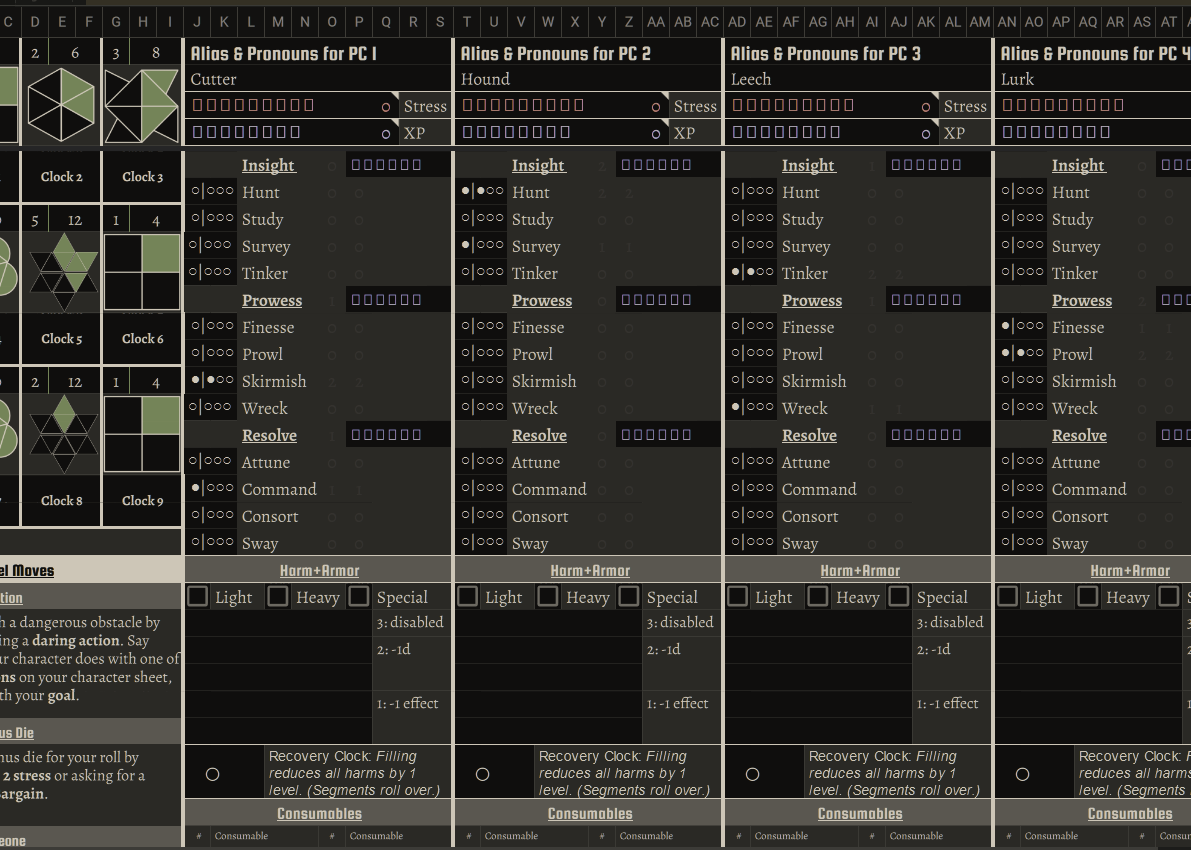Happy day folks! I’m happy to report that based on player feedback v8 of the Virtual Play Toolbox is out. What’s new:
● Can add Sress & XP boxes and the coresponding tracks’ dropdowns update accordingly.
● Usability improvements: most-used content on top, compressed content so less crolling is required, added color coding to Trauma.
● Top row changes color to remind of highest level of harm.
● Playbook and Current Load cells’ background change to black if you’re using up more load than you have available.
● Look improved for Coin, Stash, and Lifestyle.
● Added ability to track character-specific long term projects.
For those new to the tool: Roll20 is cool, but for me it is clunky and requires clicking in too many places. As my group tends to play theater-of-the-mind, I just needed Zoom and some really good tools to track info on PCs, crew, faction, etc. AND I needed a way to see lots of characters side-by-side without needing to click through a bunch of windows. That is what inspired this toolbox.
Key tabs:
● Safety: An easy-to-use set of safety tools.
● PCs: Displays up to 8 PC character sheets at a time. Pick a sheet, name your character and select your playbook. The appropriate starting dots, special abilities, contacts, items, etc all fill in automatically. The Alias cell changes color based on the amount of harm a PC has taken, making it easy to be reminded of penalties.
● Crew: A digital Crew character sheet.
● Clocks: Allows the GM (and players if they so choose) to create and use progress clocks. The first 6 clocks are displayed & controlled from the PCs tab. All other clocks are displayed and controlled from the Clocks tab.
● Factions: Tracks the faction status and progress clocks for any factions the crew interacts with.
● Cheatsheet: The key rules you may need to look up during a game, organized into expandable sections and subsections. Scroll to find the section you need, hit the “+” icon to the left, and the section expands. Hit the “-” icon to re-collapse the section.
● Names: List of names for NPCs.